How to Set the Admin Password in QuickBooks
by Laura Madeira | October 11, 2011 10:00 am
Setting an administrator password is always a good practice. All QuickBooks files have an Admin user that is created automatically. If during the EasyStep Interview you did not create a password now would be a good time.
Click to enlarge:
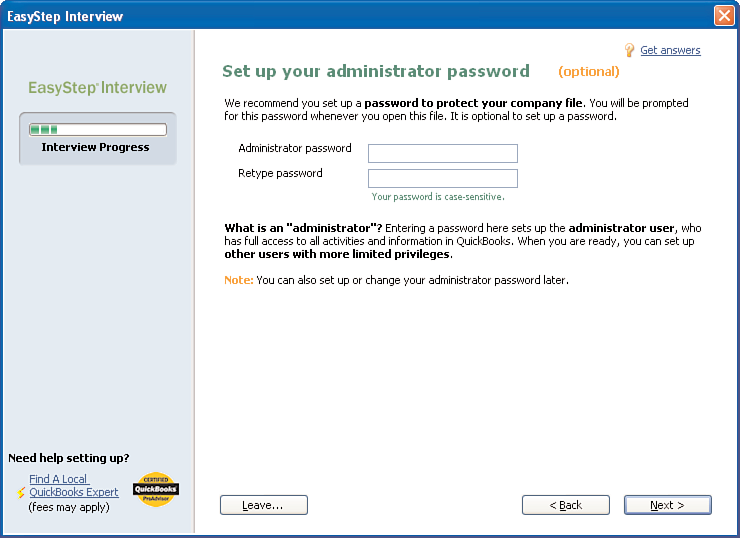 [1]From the Company menu select Set Up Users and Passwords > Set Up Users. Here you can Edit the Admin user and assign a password.
[1]From the Company menu select Set Up Users and Passwords > Set Up Users. Here you can Edit the Admin user and assign a password.
Just don’t forget your password!
From Laura Madeira’s QuickBooks 2010 Solutions Guide[2]
Resources:
- [Image]: http://www.quick-training.com/wp-content/uploads/2011/10/01_0789743221_01.bmp
- QuickBooks 2010 Solutions Guide: http://www.quick-training.com/book/
Source URL: http://www.quick-training.info/2011/10/11/digging-deeper-setting-an-administrator-password/