How to Bring Back One Time Messages in QuickBooks
by Laura Madeira | February 14, 2012 11:00 am
Users often disregard these one-time messages and select the “Do Not Display This Warning in the Future” check box. See example below.
Click to enlarge:
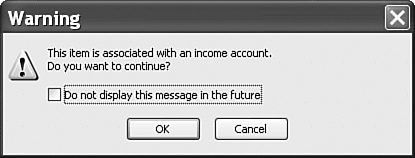 [1]
[1]The warning message displayed when you use an item on a purchase form that is mapped to an Income account only.
To enable these messages, click Edit > Preferences > General and select the Bring Back All One Time Messages check box.
Click to enlarge:
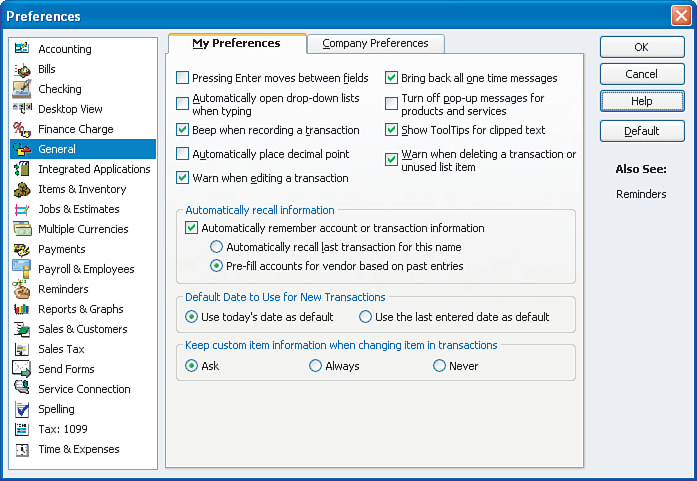 [2]
[2]To be notified of transaction errors previously disregarded, select the Bring Back All One Time Messages check box.
From Laura Madeira’s QuickBooks 2010 Solutions Guide[3]
- [Image]: http://www.quick-training.com/wp-content/uploads/2011/10/03_0789743221_031.bmp
- [Image]: http://www.quick-training.com/wp-content/uploads/2011/10/03_0789743221_03.bmp
- QuickBooks 2010 Solutions Guide: http://www.quick-training.com/book/
Source URL: http://www.quick-training.info/2012/02/14/how-to-bring-back-one-time-messages-in-quickbooks/