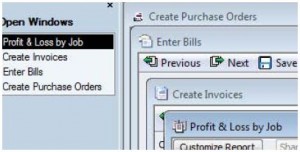Are you ready for another personal preference for navigating in QuickBooks? Try the Open Window List. With computer monitors getting larger and larger, you will most likely have plenty of room to use it with your QuickBooks file, see image below.
From the View menu select Open Window List. The Open Windows List will be displayed on the left side of your Home page. The benefit is being able to move between many different open reports or forms easily by clicking on their name in the Open Windows list.
Your open windows may cascade one over the top of another open window. If you find this distracting, select One Window from the View menu to make all of the windows use the full QuickBooks desktop area. You can also re-size an open dialog by dragging the top, bottom, sides or corners of the open window.
From Laura Madeira’s QuickBooks 2012 In Depth