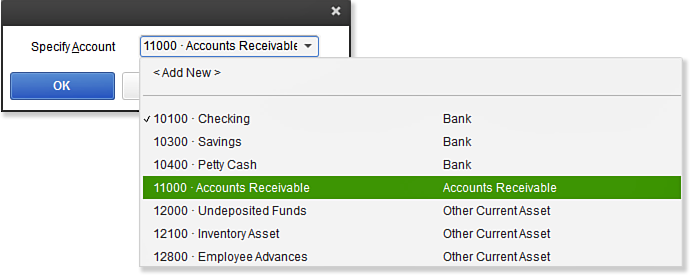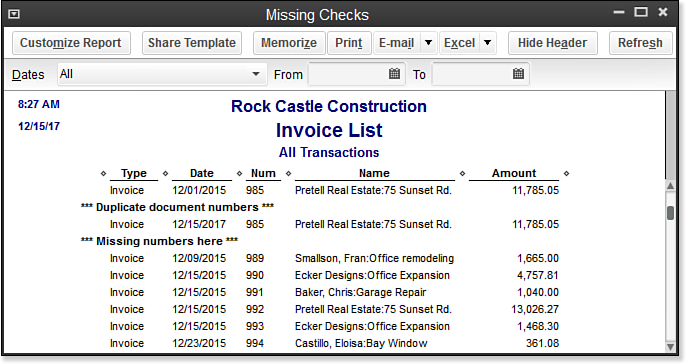Most companies establish some control over the process of creating customer invoices. One control, if invoices are created manually in the field and later entered into QuickBooks, is to maintain a numeric invoicing pattern. Usually each invoice is one number larger than the prior invoice. This method of invoice record keeping can be an important process to have if your company is ever audited and you are required to provide a list of all invoices.
To see whether your data has any missing numbers in the invoicing sequence, follow these steps:
- From the menu bar select, Reports, Banking, Missing Checks.
- In the Missing Checks dialog box, in the Specify Account dropdown list, select Accounts Receivable and click OK to generate the report, as pictured here:
- Rename the report by choosing Customize Report, clicking the Header/Footer tab, and typing a new title for the Report Title field, such as Invoice List.
- Click OK to display the newly renamed report.
This customized report makes the process of identifying missing or duplicated invoice numbers easy (see image below). Use this information to determine whether you need better company practices to avoid this situation.
–> A word a caution from Laura Madeira’s QuickBooks 2013 In Depth:
The customized Missing Invoices report filter omits credit memos. With the customized report displayed, you can add credit memos to the transactions reported. Click the Customize Report button and select the Filters tab. In the Choose Filter box, select Transaction Type. From the Transaction Type drop-down list, select Multiple Transaction Types including invoice, credit memo, and others you may want to included.
From Laura Madeira’s QuickBooks 2013 In Depth