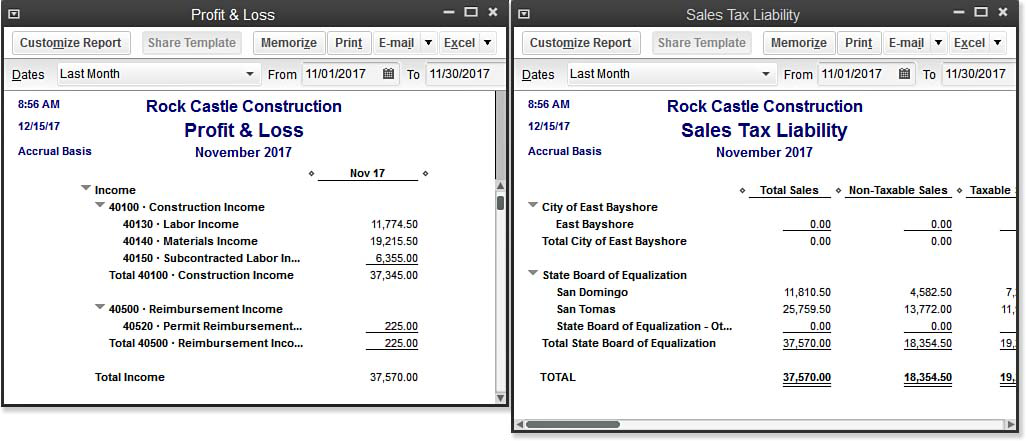The term reconciling (also known as proofing) refers to the act of comparing two related numbers from two different reports. The importance of this task cannot be overstated. If your company is selected to have a sales tax audit, one of the first numbers the auditor will want to determine is the total sales you reported on your tax returns for the time period being audited.
When comparing these two reports, it is imperative that you know the reporting basis you have selected for your sales tax. To compare your total sales on the Sales Tax Liability report to your total income on
the Profit & Loss report using the same basis as your sales tax preference, follow these steps:
- From the menu bar select Reports, Vendors & Payables, Sales Tax Liability. This report will not be listed if you have not yet enabled your Sales Tax preference as discussed in the “Sales Tax Setup” section of Chapter 9 of Laura Madeira’s QuickBooks 2013 In Depth titled “Setting Up Customers.”
- Make a note of the date range and total sales on this report.
- From the menu bar select Reports, Company & Financial, Profit & Loss Standard.
- Select the same date range used for your Sales Tax Liability report in step 1.
- Verify that the same reporting basis is used on this report as was used on the Sales Tax Liability report. If necessary, click Customize Report and then choose Cash or Accrual from the Report Basis section of the Display tab.
- Compare total income (see image below) to the total sales from the Sales Tax Liability report. Note: You might have to deduct any nonsales income on your Profit & Loss Total Income amounts. Also, make sure you prepare the reports using the same reporting basis.
If your totals on these two reports do not match, review the instructions included in the “Correcting Sales Tax Errors” section of Chapter 10 of Laura Madeira’s QuickBooks 2013 In Depth.