QuickBooks Desktop 2017 What’s New and Improved!
by Laura Madeira | October 1, 2016 10:14 am
What’s New and Improved!
Want to learn about all of the new and improved features in QuickBooks Desktop 2017? Want an easy to read, technically packed document?
Click Here to Sign Up For Your Free Copy[1] – An email will be sent to you with a link to a 21 page detailed guide of everything you need to know about these new and improved features.
Here is a sampling of a few of the new and improved features included with QuickBooks Desktop 2017:
New! Scheduled Reports
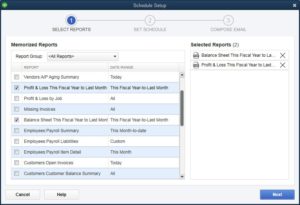 [2]Select from your memorized report list and schedule reports for automatic email delivery to your accountant or other key personnel.
[2]Select from your memorized report list and schedule reports for automatic email delivery to your accountant or other key personnel.
Attachments are in PDF format and are password protected.
New! Smart Search
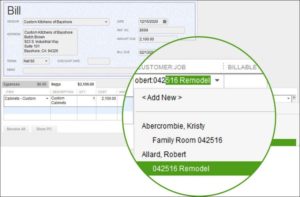 [3]QuickBooks finds list names quicker when typing just a few characters of the name.
[3]QuickBooks finds list names quicker when typing just a few characters of the name.
In this image ‘042’ was typed and two matches were found: one match in the third word and the other in the first word.
New! Report Filters View and Modification
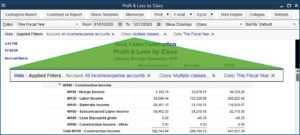 [4]Filters in reports can now be displayed with the report. Click on the blue hyperlink text to quickly edit the selected filter.
[4]Filters in reports can now be displayed with the report. Click on the blue hyperlink text to quickly edit the selected filter.
Filter descriptions print on a last page added to the report.
New! Copy / Paste Time Sheet Line Details
 [5]Efficiently copy and paste line details in weekly time cards.
[5]Efficiently copy and paste line details in weekly time cards.
Improved! Credit Card Cleared Status
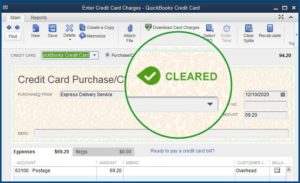 [6]QuickBooks will now display a Cleared status when a credit card charge or credit has been reconciled to the merchant’s statement.
[6]QuickBooks will now display a Cleared status when a credit card charge or credit has been reconciled to the merchant’s statement.
Want to learn about all of the new and improved features in QuickBooks Desktop 2017? Want an easy to read, technically packed document?
Click Here to [7]Sign Up For Your Free Copy[8] – An email will be sent to you with a link to a 21 page detailed guide of everything you need to know about these new and improved features.
- Click Here to Sign Up For Your Free Copy: https://visitor.r20.constantcontact.com/d.jsp?llr=ck7m85dab&p=oi&m=1103768219970&sit=up9zvoofb&f=7cac0ad5-0c9a-444f-9a27-63b2dbf626a0
- [Image]: http://www.quick-training.com/wp-content/uploads/2016/09/Scheduled-Reports.jpg
- [Image]: http://www.quick-training.com/wp-content/uploads/2016/09/Smart-Search.jpg
- [Image]: http://www.quick-training.com/wp-content/uploads/2016/09/Report-Filters-Show-with-green-callout.jpg
- [Image]: http://www.quick-training.com/wp-content/uploads/2016/09/Copy-Paste-Time-Sheet-Lines.jpg
- [Image]: http://www.quick-training.com/wp-content/uploads/2016/09/Credit-Card-Cleared-Status-w-border.jpg
- Click Here to : https://visitor.r20.constantcontact.com/d.jsp?llr=ck7m85dab&p=oi&m=1103768219970&sit=up9zvoofb&f=7cac0ad5-0c9a-444f-9a27-63b2dbf626a0
- Sign Up For Your Free Copy: https://visitor.r20.constantcontact.com/d.jsp?llr=ck7m85dab&p=oi&m=1103768219970&sit=up9zvoofb&f=7cac0ad5-0c9a-444f-9a27-63b2dbf626a0
Source URL: http://www.quick-training.info/2016/10/01/quickbooks-desktop-2017/