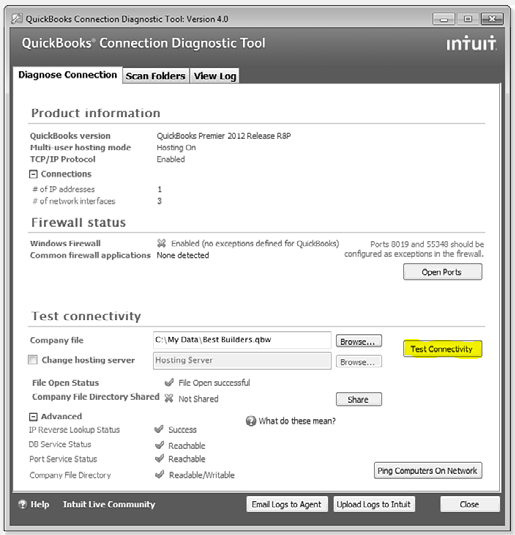The QuickBooks Connection Diagnostic Tool assists users in diagnosing and correcting various problems preventing proper connections between the QuickBooks application, the Database Manager, and QuickBooks Company files. This tool can troubleshoot the most common networking and multiuser errors (including H-series or 6000-series errors) that occur when trying to open a Company file. To download this free tool, visit the QuickBooks support website and search for Connection Diagnostic Tool. Click the supplied link for the tool.
Once it has downloaded, click the .exe file and follow the install prompts. To launch the tool (see image below) and follow these steps:
- Click the QuickBooks Connection icon from your desktop.
- Click OK, if an information message displays.
- If necessary, click Yes to the User Account Control message, allowing the program to make changes to your computer.
Browse to the location of your QuickBooks file and click the Test Connectivity button. QuickBooks will perform certain diagnostics. If any error messages display, click the appropriate links for more information or for help in resolving problems.
From Laura Madeira’s QuickBooks 2012 In Depth