How to Change Subaccount Types in QuickBooks
by Laura Madeira | February 16, 2012 11:00 am
If you need to change the subaccount to another General Ledger account type, first deselect the “Subaccount of” check box. Click Save & Close to save the change. Then edit the account and change the type. You cannot change subaccount types when they are associated with a main account. You also cannot change the account type when that account has subaccounts associated with it.
You can also change account relationships directly on the Chart of Accounts list:
1. To remove or add a subaccount directly from the list, place your mouse pointer over the diamond in front of the list item (see below.) The cursor changes to indicate that you can drag the item.
Click to enlarge:
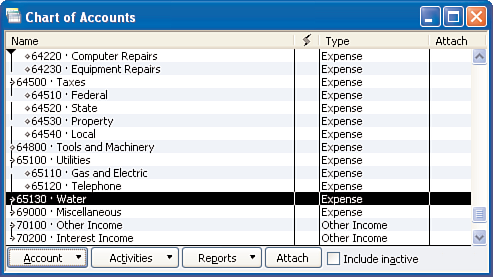 [1]
[1]Select the diamond in front of the account name to change the placement.
2. Drag the diamond to the right and up using the dashed line that displays to help guide and properly place it under the main account (but it must be in same account category) to create a subaccount relationship (see below).
Click to enlarge:
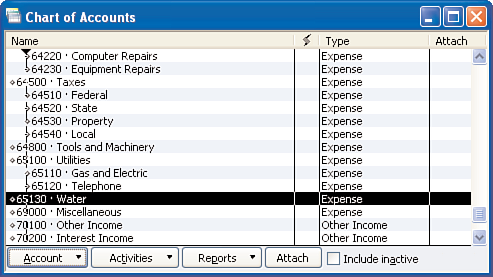 [2]
[2]Dragging the diamond to the right and up creates the subaccount relationship.
The Chart of Account list shows the corrected relationship (see below).
Financial reporting is more accurate when you take the time to review and correct your chart of accounts setup. Often, you can manage the information better when you group similar income or expense accounts using the subaccount feature.
Click to enlarge:
 [3]
[3]The chart of accounts view after the change is made.
From Laura Madeira’s QuickBooks 2010 Solutions Guide[4]
- [Image]: http://www.quick-training.com/wp-content/uploads/2011/10/02_0789743221_021.bmp
- [Image]: http://www.quick-training.com/wp-content/uploads/2011/10/02_0789743221_022.bmp
- [Image]: http://www.quick-training.com/wp-content/uploads/2011/10/02_0789743221_023.bmp
- QuickBooks 2010 Solutions Guide: http://www.quick-training.com/book/
Source URL: https://www.quick-training.info/2012/02/16/how-to-change-subaccount-types-in-quickbooks/