Properly Tracking Job Profitability in QuickBooks
by Laura Madeira | September 19, 2012 9:00 am
If your vendor bill, vendor credit, or check is for a Customer:Job for which you created an estimate and you want to track using the Job Profitability reports, you need to enter your cost detail on the Items tab. You can access the Items tab on any New or Edit vendor bill, vendor credit, or check form by selecting the Items tab, as shown below.
Click to enlarge:
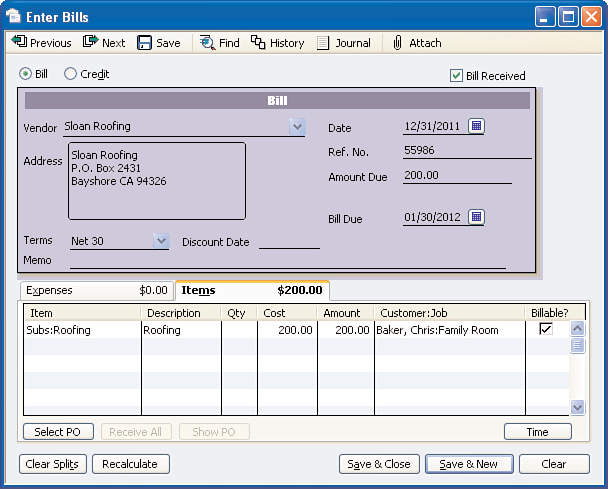 [1]
[1]
From Laura Madeira’s QuickBooks Solutions Guide[2]
Resources:
- [Image]: http://www.quick-training.com/wp-content/uploads/2011/10/figure-1.19.bmp
- QuickBooks Solutions Guide: http://www.quick-training.com/book/
Source URL: https://www.quick-training.info/2012/09/19/properly-tracking-job-profitability-quickbooks/